What are you looking for ?
Content on this site
A person on the directory
Catalog training
Content on this site
A person on the directory
Catalog training
Your space for assistance in success will propose you advice and resources that will guide you in order to prepare your working by :
The digital working environment (ENT) enables you to access administrative informations or linked with your life at the university, and to a group of personalized digital services.
To visualise it, log into your digital working environment.
The university of Poitiers gives you the possibility to borrow a Wi-Fi laptop for free. Laptop lending counters are established in different places in the campus, city-centre and on different delocalized places of the university. The laptops reservation procedure is completely done online. You are attributed quota of borrowing days at the beginning of the academic year, that you can manage according to your needs.
Visualise the map of counters and the list of available equipments (video, audio, photo…) :
All students have access to the wireless Wi-Fi network of the university all day long and for free. To have access to it, you must:
Visualise the map of the points :
Contact the digital expert in charge of your location.
Otherwise, the university of Poitiers offers a technical assistance for students from Mondays to Fridays from 8:30 A.M. to 12:30 A.M. and 1:30 P.M. to 5:30 P.M.
The domains in which technical assistance can help users:
Phone number : +335.49.45.49.99
Email : assistance@support.univ-poitiers.fr
UPplanning enables students and teachers of the University of Poitiers to visualize their timetable.
Visualise it by connecting to your ENT, going to the “Mon Bureau” section and click on “Emploi du temps”.
Upmail, the collaborative messaging service enables you to write to your colleges, share messages, have access to your schedule, create appointments.
Access your collaborative messaging service, by logging in your ENT, click on the “Bureau” section and select “Messagerie collaborative”
The university of Poitiers lets at the student’s disposal digital tools to help them communicate and learn.
Click on the icons, for more information:
 |
||||||||
MICROSOFT OFFICE |
MICROSOFT TEAMS |
WEBEX |
||||||
You can find here the basic tutorials to get started with the software :
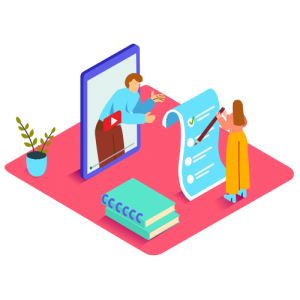 |
 |
 |
||||||
MICROSOFT OFFICE |
MICROSOFT TEAMS |
WEBEX |
||||||